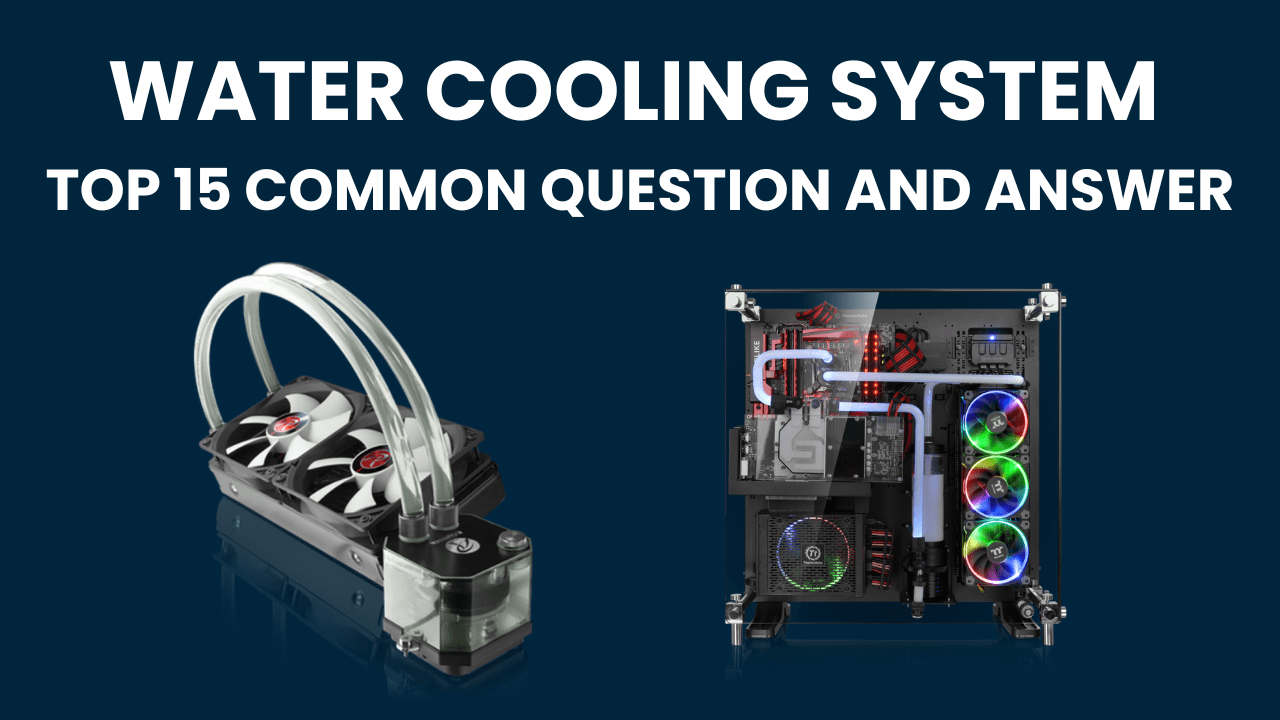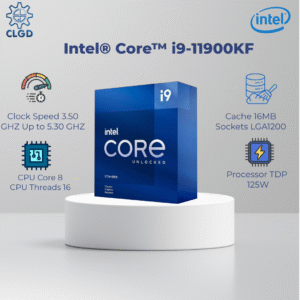In the world of PC enthusiasts and high-performance computing, water cooling systems have become a popular choice for keeping hardware cool and efficient. Whether you’re a seasoned overclocker, a gamer looking to push your system to the limits, or someone simply interested in maintaining a quiet and cool PC, water cooling offers numerous benefits over traditional air cooling. However, with its complexity and range of options, it’s natural to have questions. This blog aims to address the most common queries about water cooling systems, providing clear and concise answers to help you make informed decisions.
Table of Contents
- 1. What is a water cooling system, and how does it work?
- 2. What are the benefits of using a water cooling system (e.g., improved performance, reduced noise)?
- 3. What are the different types of water cooling systems (e.g., closed-loop, open-loop, all-in-one)?
- 4. How do I choose the right water cooling system for my needs?
- 5. What components are needed for a water cooling system (e.g., radiator, pump, reservoir, tubing)?
- 6. How do I install and set up a water cooling system?
- 7. What is the difference between a CPU water block and a GPU water block?
- 8. How do I maintain and clean my water cooling system?
- 9. Can I use a water cooling system with multiple components (e.g., CPU, GPU, RAM)?
- 10. How do I troubleshoot common issues with my water cooling system (e.g., leaks, corrosion, pump failure)?
- 11. What is the difference between a custom water cooling loop and an all-in-one (AIO) water cooler?
- 12. Can I use a water cooling system in a small form factor build or laptop?
- 13. How do I choose the right coolant and tubing for my water cooling system?
- 14. What are some popular brands and models of water cooling systems?
- 15. How do I monitor and control my water cooling system (e.g., temperature, flow rate, pressure)?
1. What is a water cooling system, and how does it work?
A water cooling system is an advanced method used to cool computer components, particularly the CPU (central processing unit) and GPU (graphics processing unit). Unlike traditional air cooling that relies on fans and heatsinks, a water cooling system uses liquid, usually distilled water or a special coolant, to absorb and dissipate heat. This approach is highly efficient and is preferred by enthusiasts who want to keep their systems running at optimal temperatures, especially under heavy workloads or overclocked conditions.
Components of a Water Cooling System
- Water Blocks: These are specialized components that attach directly to the heat-generating parts of the computer, such as the CPU and GPU. Inside each water block, there are channels through which the coolant flows, absorbing heat from the component.
- Pump: The pump is responsible for circulating the coolant throughout the entire system. It ensures that the liquid moves continuously, carrying heat away from the water blocks to the radiator.
- Radiator: The radiator is a heat exchanger that releases the heat absorbed by the coolant into the air. It usually has fans attached to it to enhance the cooling process by increasing airflow over its fins.
- Reservoir: The reservoir holds extra coolant and helps in removing air bubbles from the system. It also makes it easier to fill and drain the system during maintenance.
- Tubing: Flexible tubes connect all the components, allowing the coolant to flow from the pump to the water blocks, through the radiator, and back to the reservoir.
- Fittings: These are connectors used to securely join the tubes to other components, ensuring a leak-free connection.
How Does a Water Cooling System Work?
- Heat Absorption: The process begins with the water blocks. These blocks are mounted on the CPU, GPU, or other components that generate heat. The coolant flows through the water blocks, where it absorbs the heat from the components.
- Heat Transfer: Once the coolant has absorbed heat, the pump moves it through the tubes to the radiator. The pump ensures a continuous flow of coolant, preventing any hot spots and maintaining an even temperature throughout the system.
- Heat Dissipation: When the heated coolant reaches the radiator, the fans blow air over the radiator’s fins. This air flow dissipates the heat into the surrounding air, cooling the liquid inside the radiator.
- Coolant Recirculation: The now-cooled liquid returns to the reservoir, and the cycle repeats. This continuous loop keeps the computer components at a stable temperature, preventing overheating and maintaining performance.
Advantages of Water Cooling
- Superior Cooling Efficiency: Liquid has a higher thermal conductivity than air, which means it can absorb and transfer heat more effectively. This results in lower temperatures for critical components.
- Reduced Noise Levels: Water cooling systems generally require fewer fans, and those fans can run at lower speeds, making the system quieter compared to air cooling solutions.
- Enhanced Aesthetics: Many users appreciate the clean and customizable look of water cooling systems, with options for colored coolant, LED lighting, and transparent tubing.
- Overclocking Support: For users who want to push their hardware beyond stock speeds, water cooling provides the necessary thermal headroom for stable overclocking.
Conclusion
Water cooling systems offer a high-performance, quiet, and aesthetically pleasing solution for managing the heat generated by powerful computer components. Understanding the components and operation of a water cooling system can help you decide if this advanced cooling method is right for your needs, whether you’re a gamer, a content creator, or an overclocking enthusiast.
2. What are the benefits of using a water cooling system (e.g., improved performance, reduced noise)?
Water cooling systems offer several advantages over traditional air cooling methods, making them a popular choice for enthusiasts and professionals looking to maximize their computer’s performance and longevity. Here are the key benefits:
1. Improved Cooling Performance
- Superior Thermal Conductivity: Water has a higher thermal conductivity compared to air, meaning it can absorb and transfer heat more efficiently. This leads to lower temperatures for critical components such as the CPU and GPU.
- Enhanced Heat Dissipation: A water cooling system can effectively dissipate heat from components, even under heavy loads or overclocked conditions. This ensures stable performance and reduces the risk of thermal throttling.
2. Reduced Noise Levels
- Quieter Operation: Water cooling systems often require fewer and slower-running fans compared to air cooling solutions. This results in a quieter PC, as the noise generated by fans is significantly reduced.
- Silent Pumps: High-quality water cooling pumps are designed to operate quietly, further contributing to the overall noise reduction of the system.
3. Aesthetic Appeal
- Customizable Appearance: Water cooling systems can be customized with different colored coolants, transparent tubing, and LED lighting. This allows users to create visually striking builds that stand out.
- Sleek Design: The clean and organized look of a well-designed water cooling loop can enhance the overall aesthetics of a PC, making it a centerpiece of any setup.
4. Increased Overclocking Potential
- Stable Overclocking: Lower temperatures provided by water cooling allow for more stable overclocking of the CPU and GPU. This can lead to higher clock speeds and improved performance in demanding applications.
- Thermal Headroom: Water cooling provides the necessary thermal headroom to safely push hardware beyond its factory settings, unlocking additional performance without compromising stability.
5. Longevity and Reliability
- Extended Component Lifespan: By keeping temperatures low, water cooling can help extend the lifespan of critical components, reducing the likelihood of heat-related failures and degradation over time.
- Consistent Performance: Water cooling systems maintain more consistent temperatures, ensuring that performance remains stable even during prolonged periods of heavy usage.
6. Flexibility and Scalability
- Versatile Configuration: Water cooling systems can be designed to cool multiple components simultaneously, including the CPU, GPU, motherboard, and even RAM. This versatility makes it suitable for a wide range of builds and performance requirements.
- Future-Proofing: As technology advances and new components are introduced, a well-designed water cooling system can be easily upgraded or expanded to accommodate additional hardware.
Conclusion
Water cooling systems offer significant benefits in terms of cooling performance, noise reduction, aesthetics, overclocking potential, and component longevity. Whether you are a gamer, content creator, or PC enthusiast, investing in a water cooling solution can provide a superior cooling experience, ensuring your system runs smoothly and efficiently while looking great. By understanding these benefits, you can make an informed decision about whether water cooling is the right choice for your computing needs.
3. What are the different types of water cooling systems (e.g., closed-loop, open-loop, all-in-one)?
Water cooling systems come in various configurations, each designed to meet different needs and preferences. Here are the main types of water cooling systems you can consider:
1. Closed-Loop (All-in-One) Systems
Description: Closed-loop systems, also known as All-in-One (AIO) coolers, are pre-assembled, sealed units that are ready to use right out of the box. They are designed to provide efficient cooling without the complexity of custom water cooling setups.
Components:
- Radiator: Typically comes in various sizes (120mm, 240mm, 360mm).
- Pump: Integrated with the CPU or GPU block.
- Tubing: Pre-filled and sealed, requiring no maintenance.
- Fans: Attached to the radiator to enhance cooling.
Advantages:
- Ease of Installation: Requires minimal setup, making it accessible for beginners.
- Low Maintenance: The sealed design means no need for regular coolant replacement.
- Compact Design: Fits easily in most cases, saving space.
Disadvantages:
- Limited Customization: Fixed design limits flexibility and personalization.
- Performance: Generally less powerful than custom loops but sufficient for most users.
2. Open-Loop (Custom) Systems
Description: Open-loop systems, or custom loops, are fully customizable water cooling setups. They involve selecting and assembling individual components, allowing for tailored solutions that meet specific cooling and aesthetic needs.
Components:
- Water Blocks: For CPU, GPU, and potentially other components like RAM or motherboard.
- Pump: Standalone or integrated with a reservoir.
- Reservoir: Holds extra coolant and helps in air bubble removal.
- Radiator: Can be chosen based on size and performance requirements.
- Tubing: Customizable in terms of length, material, and color.
- Fittings: Connects tubing to other components, ensuring a leak-free setup.
Advantages:
- High Performance: Superior cooling capabilities for extreme overclocking and demanding applications.
- Customization: Allows for complete personalization in terms of components, layout, and aesthetics.
- Scalability: Can be expanded to cool multiple components or upgraded over time.
Disadvantages:
- Complex Installation: Requires careful planning, assembly, and testing, which can be challenging for beginners.
- Maintenance: Needs regular maintenance, including coolant replacement and system cleaning.
3. Semi-Custom Systems
Description: Semi-custom systems bridge the gap between closed-loop and fully custom loops. They offer more flexibility than AIOs but are less complex than full custom setups.
Components:
- Modular Kits: Pre-configured kits with interchangeable parts.
- Expandable AIOs: Closed-loop systems designed to be opened and expanded with additional components.
Advantages:
- Flexibility: Offers more customization than AIOs without the full complexity of custom loops.
- Ease of Upgrade: Components can be added or swapped out more easily.
Disadvantages:
- Limited Selection: Fewer options compared to fully custom loops.
- Moderate Complexity: More complex than AIOs, though not as daunting as full custom systems.
Conclusion
Choosing the right type of water cooling system depends on your specific needs, experience level, and budget. Closed-loop (AIO) systems are ideal for those seeking simplicity and low maintenance, while open-loop (custom) systems cater to enthusiasts looking for high performance and complete customization. Semi-custom systems offer a middle ground, providing some flexibility without the complexity of full custom setups. Understanding these different types will help you make an informed decision and select the best water cooling solution for your PC.
4. How do I choose the right water cooling system for my needs?
Choosing the right water cooling system for your computer involves considering several factors, including your performance requirements, budget, experience level, and aesthetic preferences. Here’s a step-by-step guide to help you make an informed decision:
1. Assess Your Cooling Needs
Performance Requirements:
- Standard Use: If you’re using your PC for everyday tasks, an air cooling solution or a basic AIO might suffice.
- Gaming: For high-end gaming, look for a water cooling system that can handle the heat output of powerful CPUs and GPUs.
- Overclocking: If you plan to overclock your components, a custom loop will provide the best cooling performance.
- Content Creation: For demanding tasks like video editing or 3D rendering, efficient cooling is crucial to maintain stable performance.
2. Determine Your Budget
- Entry-Level: AIO coolers offer a balance of performance and affordability, typically ranging from $50 to $150.
- Mid-Range: Higher-end AIOs with larger radiators and better components can cost between $150 and $250.
- High-End: Custom loops, depending on the components and complexity, can range from $300 to over $1,000.
3. Evaluate Your Experience Level
- Beginner: If you’re new to water cooling, start with an AIO system. They are easy to install and require minimal maintenance.
- Intermediate: If you have some experience and want more customization, consider a semi-custom or expandable AIO system.
- Advanced: For those with technical expertise, a custom loop offers maximum performance and customization but requires careful planning and maintenance.
4. Consider Compatibility
Case Size and Layout:
- Radiator Support: Ensure your PC case has enough space for the radiator size you choose. Common sizes are 120mm, 240mm, 280mm, and 360mm.
- Mounting Options: Check for available mounting points for the pump, reservoir, and tubing.
Component Compatibility:
- CPU and GPU Blocks: Verify that the water blocks are compatible with your specific CPU and GPU models.
- Motherboard and RAM Clearance: Ensure that the water cooling components do not interfere with other hardware in your system.
5. Aesthetic Preferences
- Visual Appeal: Consider whether you want clear tubing, colored coolant, RGB lighting, or other aesthetic features.
- Clean Look: Custom loops offer more flexibility in creating a clean, organized build with customized tubing routes.
6. Maintenance and Longevity
- Low Maintenance: AIO systems require little to no maintenance. Simply check for dust build-up on the radiator and fans.
- Regular Maintenance: Custom loops require regular maintenance, including coolant replacement and component cleaning, to prevent clogging and ensure optimal performance.
7. Brand and Quality
- Reputable Brands: Choose products from well-known brands that have a good reputation for quality and reliability, such as Corsair, NZXT, EKWB, and Thermaltake.
- Customer Reviews: Read reviews and user feedback to gauge the performance and reliability of the cooling systems you are considering.
Conclusion
Selecting the right water cooling system involves balancing your performance needs, budget, experience level, and aesthetic preferences. For beginners, an AIO cooler provides an easy-to-install and low-maintenance option. Intermediate users might prefer a semi-custom solution for more flexibility, while advanced users can achieve the best performance and customization with a custom loop. By carefully assessing these factors, you can choose a water cooling system that best suits your needs and enhances your PC’s performance and appearance.
5. What components are needed for a water cooling system (e.g., radiator, pump, reservoir, tubing)?
A water cooling system consists of several essential components that work together to effectively cool your PC. Here’s a detailed breakdown of each component:
1. Water Blocks
CPU Water Block: This component attaches directly to the CPU, allowing the coolant to absorb heat from the processor.
GPU Water Block: Similar to the CPU block, this attaches to the GPU to manage its heat output.
Other Water Blocks: Optional blocks can be added for other components such as RAM, VRMs (voltage regulator modules), and the motherboard chipset.
2. Pump
Function: The pump circulates the coolant throughout the system. It needs to be powerful enough to maintain a steady flow rate, especially in larger, more complex loops.
Types:
- Standalone Pump: A separate unit that can be positioned anywhere in the loop.
- Pump-Reservoir Combo: A combined unit that simplifies installation and saves space.
3. Radiator
Function: The radiator dissipates heat from the coolant into the air. It is equipped with fins and usually requires fans to enhance the cooling process.
Sizes: Common sizes include 120mm, 240mm, 280mm, and 360mm. The size and number of radiators you need depend on your cooling requirements and the space available in your case.
4. Reservoir
Function: The reservoir holds extra coolant and helps remove air bubbles from the system. It also makes filling and draining the system easier.
Types:
- Standalone Reservoir: Separate from the pump.
- Pump-Reservoir Combo: Integrated with the pump for convenience.
5. Tubing
Function: Tubes carry the coolant between the components. They need to be flexible enough to route through your case but strong enough to prevent kinking.
Materials:
- PVC (Polyvinyl Chloride): Common and affordable, but can discolor over time.
- Silicone: More flexible and resistant to kinking.
- Hard Tubing: Made of materials like acrylic or PETG for a more rigid, clean look. Requires precise cutting and bending.
Sizes: The inner and outer diameters of the tubing must match the fittings you use.
6. Fittings
Function: Fittings connect the tubing to the other components securely, ensuring a leak-free system.
Types:
- Compression Fittings: Secure tubing by compressing it against the fitting.
- Barbed Fittings: Require a clamp to secure the tubing.
- Quick-Disconnect Fittings: Allow for easy disassembly of the loop without draining the entire system.
7. Coolant
Function: The coolant transfers heat away from the components. It can be water or specially formulated cooling liquids.
Types:
- Distilled Water: Often used with biocides and corrosion inhibitors.
- Pre-Mixed Coolants: Ready-to-use solutions that offer additional benefits such as anti-corrosion properties, biocides, and UV-reactive dyes.
8. Fans
Function: Fans are attached to the radiator to enhance the cooling process by increasing airflow through the radiator’s fins.
Types:
- Static Pressure Fans: Designed to push air through the radiator efficiently.
- High Airflow Fans: Move large volumes of air and can be used in cases where airflow is a priority.
Additional Components
- Temperature Sensors: Monitor the coolant temperature to ensure optimal cooling performance.
- Flow Meters: Measure the flow rate of the coolant to detect any blockages or pump issues.
- Fan Controllers: Manage fan speeds based on temperature readings to balance cooling performance and noise levels.
- Coolant Additives: Substances added to distilled water to prevent algae growth and corrosion, and sometimes to add color.
Conclusion
A water cooling system comprises several essential components: water blocks, a pump, a radiator, a reservoir, tubing, fittings, coolant, and fans. Each component plays a crucial role in ensuring efficient heat transfer and maintaining optimal temperatures for your PC components. Understanding these components and how they work together will help you design and build an effective water cooling system tailored to your needs.
6. How do I install and set up a water cooling system?
Installing and setting up a water cooling system can be a rewarding but complex process. Here’s a detailed guide to help you through the steps:
1. Planning and Preparation
Research and Design:
- Determine the components you need to cool (CPU, GPU, etc.).
- Decide on the type of cooling system (AIO or custom loop).
- Plan the loop layout, including the placement of the radiator, reservoir, pump, and water blocks.
- Ensure compatibility of all components with your case and hardware.
Gather Tools and Materials:
- Screwdrivers (Phillips and flathead)
- Pliers
- Scissors or a tubing cutter
- Distilled water or pre-mixed coolant
- Paper towels or cloth
- Leak testing equipment (optional)
2. Install the Water Blocks
CPU Water Block:
- Remove the existing air cooler.
- Clean the CPU with isopropyl alcohol to remove old thermal paste.
- Apply a new layer of thermal paste on the CPU.
- Mount the CPU water block according to the manufacturer’s instructions, ensuring a secure and even fit.
GPU Water Block:
- Remove the GPU’s existing cooler carefully.
- Clean the GPU die with isopropyl alcohol.
- Apply thermal pads and paste as instructed.
- Install the GPU water block, ensuring all screws are properly tightened.
3. Install the Radiator and Fans
Radiator Placement:
- Mount the radiator in the case. Common positions are the top, front, or bottom, depending on your case layout.
- Ensure proper airflow direction: fans should push air through the radiator.
Attach Fans:
- Install the fans onto the radiator. Depending on the setup, fans can be mounted in a push, pull, or push-pull configuration.
- Connect the fans to the motherboard or a fan controller for power and speed regulation.
4. Install the Pump and Reservoir
Pump-Reservoir Combo:
- If you have a combo unit, mount it in the case as per the manufacturer’s instructions.
- Ensure it is securely fixed and accessible for filling and maintenance.
Standalone Pump and Reservoir:
- Mount the pump and reservoir separately, ensuring they are both secure.
- Connect the reservoir outlet to the pump inlet using tubing and appropriate fittings.
5. Connect Tubing and Fittings
Measure and Cut Tubing:
- Measure the required length of tubing for each segment of your loop.
- Cut the tubing to size, ensuring clean, straight cuts to prevent leaks.
Attach Fittings:
- Secure the fittings to each component: water blocks, pump, radiator, and reservoir.
- Push the tubing onto the fittings, ensuring a snug fit. Use clamps or compression fittings for added security.
Tubing Routing:
- Route the tubing according to your planned loop, ensuring no kinks or sharp bends that could restrict flow.
- Check that the tubing is securely connected to all components.
6. Fill the Loop and Leak Test
Filling the Loop:
- Fill the reservoir with coolant. Turn on the pump (without powering the rest of the PC) to start circulating the coolant.
- Continue filling the reservoir as needed, ensuring the pump does not run dry.
Leak Testing:
- Carefully inspect all connections for leaks.
- Let the pump run for a few hours to ensure there are no leaks or air bubbles in the system.
- Use paper towels around fittings to help detect any leaks.
7. Finalize Installation
Power Up:
- Once the loop is leak-free, power up the entire system.
- Check for proper pump operation and coolant flow.
- Monitor temperatures to ensure the cooling system is functioning correctly.
Cable Management:
- Tidy up cables and tubing to ensure good airflow and a clean appearance.
- Secure loose cables with zip ties or Velcro straps.
8. Maintenance
Regular Checks:
- Periodically check coolant levels and top up if necessary.
- Inspect for any signs of leaks or wear.
- Clean the radiator and fans to ensure optimal airflow.
Coolant Replacement:
- Replace the coolant every 6-12 months to prevent degradation and maintain performance.
Conclusion
Installing and setting up a water cooling system involves careful planning, precise execution, and regular maintenance. By following these steps, you can build an efficient and reliable water cooling system that enhances your PC’s performance and aesthetics. Whether you’re using an AIO cooler or a custom loop, attention to detail and patience are key to a successful installation.
7. What is the difference between a CPU water block and a GPU water block?
Both CPU and GPU water blocks are crucial components in a water cooling system, designed to dissipate heat from the respective hardware. While they serve a similar purpose, their design, structure, and installation differ due to the distinct cooling requirements of CPUs and GPUs. Here’s a detailed comparison:
1. Design and Structure
CPU Water Block:
- Shape and Size: Typically smaller and square or rectangular to match the shape of the CPU’s integrated heat spreader (IHS).
- Mounting Mechanism: Comes with a mounting bracket or backplate compatible with various CPU sockets (e.g., Intel LGA, AMD AM4).
- Heat Transfer: Features a flat, polished base to ensure maximum contact with the CPU IHS for efficient heat transfer.
- Cooling Channels: Internal channels and microfins direct coolant flow over the hottest parts of the CPU.
GPU Water Block:
- Shape and Size: Larger and more complex, often covering the entire PCB (printed circuit board) of the GPU, including the GPU core, VRAM (video RAM), and VRMs (voltage regulator modules).
- Mounting Mechanism: Specific to each GPU model, requiring precise alignment with the GPU components.
- Heat Transfer: Designed to cover multiple heat-generating components, not just the GPU core.
- Cooling Channels: Extensive internal channels that ensure coolant flows over the GPU core, VRAM, and VRMs, providing comprehensive cooling.
2. Installation
CPU Water Block:
- Preparation: Clean the CPU surface and apply thermal paste.
- Mounting: Attach the block to the CPU socket using the provided bracket or backplate. Ensure even pressure and a secure fit.
- Tubing Connections: Connect the inlet and outlet ports to the rest of the cooling loop.
GPU Water Block:
- Preparation: Remove the stock cooler, clean the GPU die, and apply thermal paste. Apply thermal pads to VRAM and VRMs as needed.
- Mounting: Align the block with the GPU PCB and secure it with screws, ensuring proper contact with all components.
- Tubing Connections: Connect the inlet and outlet ports to the rest of the cooling loop, similar to the CPU block but often with more complex routing.
3. Cooling Efficiency and Coverage
CPU Water Block:
- Focus: Primarily focuses on cooling the CPU core.
- Efficiency: Highly efficient at cooling a single heat source.
- Customization: Limited customization beyond different CPU socket compatibility.
GPU Water Block:
- Focus: Cools the GPU core, VRAM, and VRMs.
- Efficiency: Provides comprehensive cooling for multiple heat sources, which is essential for high-performance GPUs.
- Customization: Often tailored to specific GPU models, requiring precise fitting and compatibility checks.
4. Cost and Availability
CPU Water Block:
- Cost: Generally less expensive than GPU blocks due to simpler design and smaller size.
- Availability: Widely available and compatible with multiple CPU sockets, making them easier to source.
GPU Water Block:
- Cost: More expensive due to the larger size, complex design, and specific compatibility requirements.
- Availability: Limited to specific GPU models, requiring careful selection to ensure compatibility with your graphics card.
Conclusion
The primary differences between CPU and GPU water blocks lie in their design, structure, installation, cooling coverage, and cost. CPU water blocks are smaller, simpler, and designed to cool the CPU core efficiently. In contrast, GPU water blocks are larger and more complex, providing comprehensive cooling for the GPU core, VRAM, and VRMs. Understanding these differences is crucial for selecting the right water block for your cooling system and ensuring optimal performance for both your CPU and GPU.
8. How do I maintain and clean my water cooling system?
Regular maintenance and cleaning of your water cooling system are essential for optimal performance and longevity. Here’s a comprehensive guide on how to keep your system in top condition:
1. Regular Maintenance
Monthly Checks:
- Coolant Levels: Ensure the coolant reservoir is adequately filled. Top up as needed with the same type of coolant.
- Inspect Tubing: Check for any signs of kinks, discoloration, or cloudiness in the tubing, which could indicate a buildup of contaminants or a potential blockage.
- Radiator and Fans: Clean any dust buildup on the radiator and fans using compressed air or a soft brush to ensure proper airflow.
Quarterly Maintenance:
- Inspect Fittings: Check all fittings and connections for any signs of leaks or looseness. Tighten or replace as necessary.
- Pump Performance: Listen for unusual noises from the pump that might indicate wear or air bubbles in the loop.
- Temperature Monitoring: Keep an eye on system temperatures using monitoring software to ensure cooling performance remains consistent.
2. Annual Deep Cleaning
Drain the Loop:
- Power Down: Turn off your PC and unplug it from the power source.
- Positioning: Move your PC to a location where you can easily manage spills.
- Draining: Open the drain valve (if available) or disconnect the lowest point in the loop to allow the coolant to flow out. Use a container to catch the coolant.
Disassemble Components:
- Remove Tubing: Carefully disconnect the tubing from all components. Be prepared for any residual coolant to spill.
- Dismantle Water Blocks: Open the CPU and GPU water blocks, if possible, to inspect and clean the internal channels and fins.
Cleaning the Components:
- Water Blocks: Soak the water blocks in a solution of distilled water and a few drops of mild dish soap. Use a soft brush to gently scrub away any residue. Rinse thoroughly with distilled water.
- Radiator: Flush the radiator with distilled water to remove any sediment or buildup. You can use a pump to push water through the radiator for a more thorough clean.
- Tubing: Replace the tubing if it shows signs of discoloration, cloudiness, or wear. If reusing, flush the tubing with distilled water.
Reassemble and Refill:
- Reassemble Water Blocks: Reassemble the CPU and GPU water blocks, ensuring all O-rings and seals are intact and properly positioned.
- Reconnect Tubing: Reconnect the tubing, ensuring all connections are secure and leak-free.
- Refill the Loop: Fill the reservoir with fresh coolant. If using distilled water, add biocide and anti-corrosion additives.
Leak Testing:
- Initial Fill: Slowly fill the loop while the pump is running (with the system powered off) to circulate the coolant and remove air bubbles.
- Leak Check: Let the loop run for several hours, checking for any signs of leaks. Use paper towels around fittings to detect small leaks.
- Final Top-Up: Once leak-free, top up the reservoir and seal it.
3. Additional Tips for Maintenance
Use High-Quality Coolant: Choose a reputable coolant that includes anti-corrosion and anti-algae properties to prolong the life of your cooling system.
Monitor System Performance: Regularly monitor your system’s temperatures and pump speed to catch any issues early.
Avoid Mixing Metals: Use compatible materials to prevent galvanic corrosion. For example, avoid mixing aluminum and copper components.
Keep Dust at Bay: Use dust filters on your case and clean them regularly to minimize dust buildup in the radiator and fans.
Conclusion
Proper maintenance and regular cleaning of your water cooling system are essential to ensure efficient cooling performance and extend the lifespan of your components. By following these steps for routine checks, annual deep cleaning, and addressing any issues promptly, you can keep your water cooling system running smoothly and effectively.
9. Can I use a water cooling system with multiple components (e.g., CPU, GPU, RAM)?
Yes, you can use a water cooling system to cool multiple components such as the CPU, GPU, and RAM. This is typically achieved with a custom loop that allows you to connect and cool several parts of your computer. Here’s how to set up and maintain a multi-component water cooling system:
1. Planning Your Loop
Components to Cool:
- CPU Water Block: Essential for cooling the CPU.
- GPU Water Block: Needed for cooling the graphics card.
- RAM Water Block: Optional, usually for high-performance or overclocked memory modules.
- Motherboard Water Block: Optional, used to cool VRMs and chipset.
Radiators:
- Ensure you have enough radiator capacity to dissipate the heat from all cooled components. A common rule of thumb is to have at least 120mm of radiator per major component.
Pump and Reservoir:
- A powerful pump is necessary to maintain adequate flow through the entire loop.
- A sufficiently large reservoir helps with filling, bleeding air, and maintaining coolant levels.
Tubing and Fittings:
- Plan the routing of the tubing to ensure efficient flow and minimize sharp bends.
- Use quality fittings to ensure a secure and leak-free connection.
2. Selecting and Installing Components
CPU Water Block:
- Choose a water block compatible with your CPU socket.
- Install according to the manufacturer’s instructions, ensuring proper thermal paste application and secure mounting.
GPU Water Block:
- Select a water block designed for your specific GPU model.
- Follow the manufacturer’s guide to remove the stock cooler and install the water block, applying thermal pads and paste as needed.
RAM and Motherboard Water Blocks:
- If cooling RAM and motherboard, choose compatible blocks and ensure they fit within your system’s layout.
Radiators and Fans:
- Install radiators in your case, ensuring adequate airflow. Consider a push-pull configuration for better cooling efficiency.
- Mount the fans to the radiator, orienting them for optimal airflow.
Pump and Reservoir:
- Install the pump and reservoir in a convenient location that allows easy access for filling and maintenance.
- Ensure the pump is mounted securely and connected to the power supply.
3. Connecting the Loop
Tubing and Fittings:
- Measure and cut tubing to the required lengths, ensuring clean, straight cuts.
- Attach fittings to each component, securing the tubing with clamps or compression fittings.
Loop Order:
- The order of components in the loop can vary, but a common setup is: reservoir → pump → CPU → GPU → radiator → reservoir.
- Ensure the pump is directly fed by the reservoir to avoid running dry.
4. Filling and Leak Testing
Filling the Loop:
- Fill the reservoir with coolant. Turn on the pump (using an external power source or a PSU jumper) to start circulating the coolant.
- Continue filling the reservoir as the coolant moves through the loop, ensuring the pump never runs dry.
Leak Testing:
- Run the loop for several hours with only the pump powered on, checking for leaks at all connections.
- Use paper towels around fittings to help detect any small leaks.
Bleeding Air:
- Tilt and gently shake the case to help air bubbles escape from the loop. Top up the reservoir as needed.
5. Maintenance
Regular Checks:
- Monitor coolant levels and top up as necessary.
- Inspect tubing and fittings for signs of wear or leaks.
- Clean radiators and fans to maintain airflow.
Annual Maintenance:
- Drain and replace the coolant to prevent buildup and ensure optimal performance.
- Disassemble and clean water blocks, radiators, and tubing as needed.
Conclusion
Using a water cooling system with multiple components like the CPU, GPU, and RAM is feasible and can provide excellent cooling performance, especially for high-end or overclocked systems. Proper planning, installation, and maintenance are crucial to ensure a reliable and efficient cooling setup. By following these steps, you can create a robust water cooling system that keeps all your components running cool and efficiently.
10. How do I troubleshoot common issues with my water cooling system (e.g., leaks, corrosion, pump failure)?
Water cooling systems, while effective, can encounter several issues such as leaks, corrosion, and pump failure. Here’s a guide to help you troubleshoot and resolve these common problems:
1. Identifying and Fixing Leaks
Symptoms:
- Visible coolant on components or inside the case
- Decreasing coolant levels
- Unexplained moisture around fittings and connections
Troubleshooting Steps:
- Inspection: Turn off the system and inspect all fittings, tubing, and components for signs of leakage.
- Tighten Fittings: Ensure all fittings are securely tightened. Use a wrench for compression fittings but be careful not to over-tighten and damage the threads.
- Replace O-Rings: Check and replace any worn or damaged O-rings on fittings.
- Re-seat Tubing: Ensure tubing is properly seated on barbs or compression fittings. Re-seat or replace tubing if necessary.
- Test for Leaks: After making adjustments, refill the system and perform a leak test by running the pump for several hours with paper towels around connections to detect any remaining leaks.
2. Addressing Corrosion
Symptoms:
- Discoloration of coolant or metal components
- Visible rust or corrosion on fittings or water blocks
- Decreased cooling performance
Troubleshooting Steps:
- Coolant Choice: Use high-quality, premixed coolants with anti-corrosion additives. Avoid mixing metals (e.g., aluminum and copper) to prevent galvanic corrosion.
- System Flush: If corrosion is detected, drain the system and flush it thoroughly with distilled water to remove contaminants.
- Component Inspection: Disassemble and inspect water blocks and radiators for corrosion. Clean or replace corroded parts as necessary.
- Preventative Measures: Use anti-corrosion additives if using distilled water and avoid mixing incompatible metals.
3. Pump Failure
Symptoms:
- No coolant flow or reduced flow rate
- Unusual noises from the pump
- Increased system temperatures
Troubleshooting Steps:
- Power Check: Ensure the pump is receiving power. Check the power connections and verify that the pump is connected to the appropriate header or power source.
- Air Bubbles: Air bubbles in the pump can cause noise and reduce efficiency. Tilt the case and gently shake it to dislodge bubbles.
- Blockage: Inspect the loop for blockages that might be restricting flow. Check tubing, radiators, and water blocks.
- Pump Cleaning: If accessible, clean the pump’s impeller and housing to ensure smooth operation.
- Replacement: If the pump is still not functioning correctly, it may need to be replaced. Choose a pump with adequate flow rate and head pressure for your loop.
4. Dealing with Air Bubbles
Symptoms:
- Gurgling noises from the loop
- Inconsistent coolant flow
- Visible air pockets in the tubing or reservoir
Troubleshooting Steps:
- Initial Fill: When filling the loop, fill the reservoir slowly and run the pump at low speed to minimize air bubbles.
- Tilting and Shaking: Tilt and gently shake the case to help trapped air escape from the loop.
- Bleed Valve: Use a bleed valve (if available) to release trapped air from the highest point in the loop.
- Patience: Let the system run for several hours, periodically topping up the reservoir as air bubbles work their way out.
5. Temperature Issues
Symptoms:
- Higher than normal component temperatures
- Inconsistent temperature readings
Troubleshooting Steps:
- Radiator Placement and Fans: Ensure radiators are placed for optimal airflow. Check that fans are correctly oriented and functioning.
- Dust Build-Up: Clean radiators and fans to remove dust and improve airflow.
- Coolant Flow: Verify that the pump is circulating coolant properly. Check for blockages or air bubbles in the loop.
- Contact and Thermal Paste: Ensure water blocks are properly mounted and making good contact with components. Reapply thermal paste if necessary.
Conclusion
Troubleshooting a water cooling system requires careful inspection, methodical testing, and patience. By identifying symptoms and following the appropriate steps to resolve issues like leaks, corrosion, pump failure, air bubbles, and temperature problems, you can maintain a reliable and efficient cooling setup. Regular maintenance and proactive measures will also help prevent many of these issues from occurring in the first place.
11. What is the difference between a custom water cooling loop and an all-in-one (AIO) water cooler?
Water cooling systems can be broadly classified into two categories: custom water cooling loops and all-in-one (AIO) water coolers. Both offer superior cooling performance compared to traditional air coolers, but they have distinct differences in terms of design, installation, customization, and maintenance.
Custom Water Cooling Loop
Design and Components:
- Components: Custom loops consist of separate components including a pump, reservoir, CPU and/or GPU water blocks, radiators, tubing, and fittings.
- Customization: Highly customizable to suit specific needs and preferences. Users can choose each component based on performance, aesthetics, and compatibility.
Performance:
- Superior Cooling: Custom loops generally offer better cooling performance due to the ability to use larger radiators, more powerful pumps, and multiple water blocks.
- Scalability: Capable of cooling multiple components (CPU, GPU, RAM, motherboard) within the same loop, making it ideal for high-performance or overclocked systems.
Installation:
- Complexity: Requires careful planning and assembly. Users need to measure and cut tubing, install fittings, and ensure all components are compatible.
- Time-Consuming: Installation can be time-consuming and requires a higher level of expertise compared to AIO coolers.
Maintenance:
- Regular Maintenance: Custom loops require regular maintenance, including checking coolant levels, cleaning components, and replacing coolant periodically.
- Potential for Leaks: Higher risk of leaks due to the numerous connections and custom assembly, but careful installation and high-quality components can mitigate this risk.
Cost:
- Higher Cost: Generally more expensive due to the need to purchase individual components. However, this allows for better performance and customization.
All-in-One (AIO) Water Cooler
Design and Components:
- Components: AIO coolers come as pre-assembled, sealed units that include a pump, radiator, and water block. They are pre-filled with coolant.
- Limited Customization: Limited options for customization as the components are pre-selected and sealed by the manufacturer.
Performance:
- Good Cooling Performance: Provides efficient cooling for the CPU (and sometimes GPU) with less hassle than custom loops. However, performance may be slightly lower than a well-designed custom loop.
- Limited Scalability: Typically designed to cool only the CPU (or GPU in some models), and not suitable for cooling multiple components.
Installation:
- Ease of Installation: Easier and quicker to install compared to custom loops. Most AIOs come with detailed instructions and all necessary mounting hardware.
- Plug-and-Play: Pre-assembled and pre-filled, requiring only mounting to the CPU or GPU and connecting the fans and power.
Maintenance:
- Low Maintenance: Designed to be maintenance-free for the lifespan of the cooler. No need to refill coolant or perform regular checks.
- Reduced Risk of Leaks: Lower risk of leaks due to the sealed nature of the unit, though leaks can still occur, especially in lower-quality models.
Cost:
- Moderate Cost: Generally less expensive than custom loops. Offers a good balance of performance and ease of use for most users.
Conclusion
The choice between a custom water cooling loop and an AIO water cooler depends on your specific needs, expertise, and budget:
- Custom Water Cooling Loop: Ideal for enthusiasts and advanced users who want the highest cooling performance, the ability to cool multiple components, and complete control over their cooling setup. It requires more investment in terms of time, money, and maintenance but offers superior results.
- All-in-One (AIO) Water Cooler: Suitable for users who want good cooling performance with minimal hassle. It’s easier to install, requires virtually no maintenance, and is generally more affordable. AIO coolers are perfect for those who want the benefits of water cooling without the complexity of custom loops.
Understanding these differences will help you make an informed decision based on your cooling needs, experience level, and budget.
12. Can I use a water cooling system in a small form factor build or laptop?
Water cooling systems are generally associated with larger desktop builds, but it’s possible to implement them in small form factor (SFF) builds and, to a limited extent, in laptops. Here’s an in-depth look at the considerations and feasibility for each.
Small Form Factor (SFF) Builds
Challenges:
- Space Constraints: SFF cases have limited internal space, making it challenging to fit all components of a custom water cooling loop.
- Airflow: Limited airflow can be an issue, which water cooling can help mitigate, but it requires careful planning.
Feasibility:
- AIO Coolers: AIO water coolers are a practical option for SFF builds. Many manufacturers offer compact AIO coolers designed specifically for smaller cases.
- Installation: Ensure the case supports the radiator size of the AIO cooler (e.g., 120mm, 240mm). Check the clearance for both the radiator and the water block.
- Examples: Cooler Master MasterLiquid ML120L, Corsair H60.
- Custom Loops: Custom loops are more challenging but possible in some SFF builds.
- Components: Use smaller radiators (e.g., 120mm or slim 240mm), compact pumps, and reservoirs designed for SFF cases.
- Planning: Detailed planning is required to route tubing efficiently and ensure all components fit without obstructing other hardware.
- Examples: Cases like the NCASE M1, DAN Cases A4-SFX, and Cooler Master NR200P are popular choices for SFF water cooling.
Benefits:
- Enhanced Cooling: Improved cooling performance compared to air coolers, which can be beneficial in the cramped environment of an SFF build.
- Reduced Noise: Water cooling can be quieter, especially when using high-quality fans and pumps.
Drawbacks:
- Complexity: More complex to set up compared to air cooling, especially for custom loops.
- Maintenance: Regular maintenance is necessary, particularly for custom loops, to ensure optimal performance and prevent issues.
Laptops
Challenges:
- Internal Space: Laptops have extremely limited internal space, making it impractical to fit traditional water cooling components.
- Portability: Adding a water cooling system could compromise the portability of the laptop.
- Power and Weight: Water cooling systems add weight and may require additional power, impacting battery life and usability.
Feasibility:
- Built-In Solutions: Some high-end gaming laptops come with built-in liquid cooling solutions designed specifically for the model.
- Examples: The ASUS ROG GX700 and Acer Predator 21X are examples of laptops that include liquid cooling modules.
- External Cooling Solutions: External liquid cooling systems are available that can connect to a laptop.
- External Modules: These systems usually connect via proprietary ports and include a pump, radiator, and reservoir housed externally.
- Examples: ASUS ROG GX700’s external liquid cooling dock.
Benefits:
- Enhanced Performance: Can provide superior cooling, enabling higher performance and better thermal management.
- Specialized Use Cases: Beneficial for stationary use in environments where maximum performance is required, such as gaming or intensive computational tasks.
Drawbacks:
- Portability: Significantly reduces portability, as the laptop may need to be connected to an external cooling module.
- Cost: Often expensive and limited to specific high-end models.
- Complexity and Risk: Introducing liquid cooling to a laptop can increase the risk of damage if not handled carefully.
Conclusion
Small Form Factor Builds:
- Yes, it is feasible to use a water cooling system in SFF builds. AIO coolers are the most practical solution, offering a good balance of performance and ease of installation. Custom loops are possible but require meticulous planning and suitable case selection.
Laptops:
- Limited Feasibility. While traditional internal water cooling is impractical, some high-end models come with built-in or external liquid cooling solutions. These options are typically expensive and reduce portability but offer enhanced performance.
When considering water cooling for SFF builds or laptops, it’s essential to carefully evaluate the trade-offs in terms of space, complexity, cost, and the specific benefits you aim to achieve.
13. How do I choose the right coolant and tubing for my water cooling system?
Selecting the appropriate coolant and tubing is crucial for ensuring the efficiency, longevity, and reliability of your water cooling system. Here’s a detailed guide to help you make the best choices:
Choosing the Right Coolant
Types of Coolants:
- Distilled Water:
- Pros: Excellent thermal conductivity, widely available, inexpensive.
- Cons: Requires additives like biocides and corrosion inhibitors to prevent growth of microorganisms and corrosion.
- Additives: Use biocide (e.g., silver kill coil or drops) and anti-corrosion additives to maintain system integrity.
- Premixed Coolants:
- Pros: Pre-formulated with necessary additives (anti-corrosion, anti-fungal, anti-algae), available in various colors, convenient.
- Cons: More expensive than distilled water, potential staining, and sediment buildup over time.
- Popular Brands: EK-CryoFuel, Mayhems, PrimoChill.
- Concentrates:
- Pros: Allows for customization, available in various colors, cost-effective.
- Cons: Requires mixing with distilled water, careful handling needed to get the right ratio.
- Mixing: Follow the manufacturer’s instructions for the correct mixing ratio.
Factors to Consider:
- Thermal Performance: Ensure the coolant has good thermal conductivity to effectively transfer heat from components.
- Additives: Look for coolants with anti-corrosion, anti-fungal, and anti-algae properties to maintain the system’s health.
- Aesthetics: Colored coolants can enhance the visual appeal of your build, but be aware of potential staining or sediment issues over time.
- Compatibility: Check compatibility with your system components, especially if using mixed metals (e.g., aluminum and copper).
Choosing the Right Tubing
Types of Tubing:
- PVC (Polyvinyl Chloride):
- Pros: Flexible, affordable, widely available, clear for easy coolant inspection.
- Cons: Prone to plasticizer leaching over time, which can cause cloudiness and build-up in the loop.
- Usage: Common in many builds for ease of use and availability.
- PTFE (Polytetrafluoroethylene):
- Pros: Highly resistant to chemicals, very durable, excellent thermal stability.
- Cons: Less flexible, more difficult to work with, usually opaque.
- Usage: Used in high-performance builds requiring durability and chemical resistance.
- EPDM (Ethylene Propylene Diene Monomer):
- Pros: Highly flexible, durable, resistant to heat and chemicals.
- Cons: Usually available in black, which might not suit all aesthetic preferences.
- Usage: Preferred in custom loops for its reliability and flexibility.
- Tygon:
- Pros: Highly flexible, clear, resistant to kinking and chemical leaching.
- Cons: Expensive compared to PVC and other materials.
- Usage: Used in premium builds for its clarity and performance.
Tubing Sizes:
- Inner Diameter (ID) and Outer Diameter (OD): Common sizes include 3/8″ ID x 5/8″ OD, 1/2″ ID x 3/4″ OD.
- ID: Affects flow rate; larger ID provides better flow but may require more space.
- OD: Affects the thickness of the tubing wall; thicker walls provide better kink resistance.
- Compatibility: Ensure the tubing size matches your fittings to prevent leaks and ensure a secure fit.
Factors to Consider:
- Flexibility: Choose tubing that is flexible enough to route easily through your case without kinking.
- Durability: Ensure the tubing material is resistant to wear, chemicals, and temperature variations.
- Aesthetics: Clear tubing allows you to see the coolant, while colored or UV-reactive tubing can enhance the visual appeal of your build.
- Compatibility: Match the tubing to the fittings you plan to use (compression, barb, etc.) to ensure a secure and leak-free connection.
Conclusion
When choosing the right coolant and tubing for your water cooling system, consider the following:
- Coolant: Opt for a coolant with good thermal performance, necessary additives, and aesthetic appeal that suits your build.
- Tubing: Select tubing that balances flexibility, durability, and compatibility with your fittings and case layout.
By making informed choices, you can ensure your water cooling system operates efficiently and maintains a visually appealing and reliable setup.
14. What are some popular brands and models of water cooling systems?
When it comes to water cooling systems, there are several reputable brands known for their high-quality components and reliable performance. Here are some popular brands and models across different categories:
All-in-One (AIO) Water Coolers
- Corsair
- Models:
- Corsair Hydro Series H150i PRO XT: Known for its high cooling performance and RGB lighting.
- Corsair Hydro Series H100i RGB PLATINUM: Offers great cooling with vibrant RGB lighting, suitable for mid-sized cases.
- Corsair Hydro Series H60: Compact and affordable, ideal for smaller builds.
- Models:
- NZXT
- Models:
- NZXT Kraken X73: Features excellent cooling performance, stunning RGB lighting, and a sleek design.
- NZXT Kraken Z63: Known for its customizable LCD display on the pump and robust cooling performance.
- NZXT Kraken M22: Compact and efficient, perfect for small form factor builds.
- Models:
- Cooler Master
- Models:
- Cooler Master MasterLiquid ML360R RGB: Offers great cooling with customizable RGB lighting and a large 360mm radiator.
- Cooler Master MasterLiquid ML240L RGB V2: A versatile and reliable 240mm AIO cooler with RGB lighting.
- Cooler Master MasterLiquid ML120L RGB V2: Compact 120mm AIO cooler with improved performance and aesthetics.
- Models:
- EVGA
- Models:
- EVGA CLC 280: High-performance 280mm AIO cooler with adjustable RGB lighting.
- EVGA CLC 120: Compact and efficient 120mm AIO cooler with a sleek design.
- Models:
- Deepcool
- Models:
- Deepcool CASTLE 360EX: Features anti-leak technology, excellent cooling, and customizable RGB lighting.
- Deepcool GAMMAXX L240 V2: Affordable and efficient 240mm AIO cooler with RGB lighting.
- Deepcool Captain 240 PRO: Known for its unique design, good cooling performance, and RGB lighting.
- Models:
Custom Water Cooling Components
- EKWB (EK Water Blocks)
- Components:
- EK-Quantum Kinetic TBE: Premium reservoirs with integrated pumps.
- EK-Quantum Vector: High-performance GPU water blocks.
- EK-CoolStream PE: High-quality radiators available in various sizes.
- Components:
- Alphacool
- Components:
- Alphacool Eisblock XPX: High-performance CPU water blocks.
- Alphacool NexXxoS ST30: Reliable and efficient radiators.
- Alphacool Eisbecher: Versatile reservoirs with various mounting options.
- Components:
- Bitspower
- Components:
- Bitspower Summit EF: High-quality CPU water blocks.
- Bitspower Leviathan XF: Efficient and stylish radiators.
- Bitspower Z-Multi: Versatile reservoirs available in different sizes.
- Components:
- Thermaltake
- Components:
- Thermaltake Pacific W4 Plus: RGB CPU water blocks with great performance.
- Thermaltake Pacific RL360: High-quality 360mm radiators.
- Thermaltake Pacific PR22-D5: Reliable reservoirs with integrated D5 pumps.
- Components:
- XSPC
- Components:
- XSPC RayStorm Neo: High-performance CPU water blocks with RGB lighting.
- XSPC EX Series: Efficient radiators available in various sizes.
- XSPC Photon: High-quality glass reservoirs with integrated pumps.
- Components:
Conclusion
When choosing a water cooling system, whether it’s an AIO cooler for ease of installation or a custom loop for maximum performance and customization, these brands and models are among the top choices in the market. Each offers a range of products that cater to different needs, from high-performance cooling to aesthetic customization. Select based on your specific requirements, case compatibility, and desired cooling performance to ensure optimal results for your build.
15. How do I monitor and control my water cooling system (e.g., temperature, flow rate, pressure)?
Proper monitoring and control of your water cooling system are essential for maintaining optimal performance and preventing potential issues. Here’s how you can effectively monitor and control temperature, flow rate, and pressure in your water cooling setup:
Temperature Monitoring
1. Software Monitoring Tools:
- HWMonitor: Provides comprehensive temperature readings for your CPU, GPU, and other components.
- Core Temp: Specifically for monitoring CPU temperatures.
- GPU-Z: Monitors GPU temperatures and other GPU-related metrics.
- AIDA64: A comprehensive tool that provides detailed information about temperatures and system performance.
2. Hardware Monitoring Devices:
- Temperature Sensors: Inline sensors can be installed in the coolant loop to monitor the coolant temperature. These sensors typically connect to a fan controller or a dedicated monitoring device.
- Examples: EK-Loop Connect, Aqua Computer High Flow USB Sensor.
- Fan Controllers: Advanced fan controllers with temperature monitoring capabilities can display and manage temperatures directly on the device or via software.
- Examples: Corsair Commander Pro, NZXT Grid+ V3.
3. Motherboard Monitoring:
- BIOS/UEFI: Most modern motherboards provide temperature monitoring and fan control settings within the BIOS/UEFI.
- Motherboard Software: Many motherboard manufacturers offer software for monitoring temperatures and controlling fans (e.g., ASUS AI Suite, MSI Dragon Center, Gigabyte System Information Viewer).
Flow Rate Monitoring
1. Flow Meters:
- Inline Flow Meters: These devices are installed in the coolant loop to measure the flow rate of the coolant. They provide real-time data on the flow rate, helping to ensure that the system is operating efficiently.
- Examples: Barrowch G1/4″ Flow Meter, Bitspower G1/4″ Flow Indicator.
- Digital Flow Sensors: More advanced sensors that provide digital readouts of the flow rate and can often integrate with monitoring software.
- Examples: Aqua Computer High Flow Next, Koolance INS-FM18D.
2. Visual Indicators:
- Flow Indicators: These are simple devices that show the flow visually. They don’t provide precise data but can indicate whether the coolant is moving.
- Examples: Bitspower Flow Indicator, XSPC LCD Flow Meter.
Pressure Monitoring
1. Pressure Sensors:
- Inline Pressure Sensors: These sensors measure the pressure within the coolant loop, helping to detect any potential issues such as blockages or pump failures.
- Examples: Aqua Computer Pressure Sensor.
2. Visual Inspection:
- Reservoir Level: Checking the coolant level in the reservoir can help indicate pressure issues. A sudden drop in coolant level could suggest a leak, while a consistent level indicates stable pressure.
Control Mechanisms
1. Fan and Pump Controllers:
- Dedicated Controllers: These devices allow you to control the speed of fans and pumps based on temperature readings. They can be hardware-based or software-controlled.
- Examples: Aquaero by Aqua Computer, Corsair Commander Pro.
- Motherboard PWM Headers: Most modern motherboards have PWM headers that can control fans and pumps based on temperature readings. This can be managed via the BIOS/UEFI or motherboard software.
2. Software Control:
- Custom Curves: Use software like SpeedFan, Corsair iCUE, or NZXT CAM to create custom fan and pump speed curves based on temperature readings. This ensures that the cooling components ramp up or down as needed.
- Automated Profiles: Some software solutions offer predefined profiles for different scenarios (e.g., gaming, silent operation, maximum cooling).
Conclusion
Effectively monitoring and controlling your water cooling system involves a combination of software tools, hardware sensors, and control mechanisms. By using these tools, you can ensure that your system operates efficiently, remains cool, and avoids potential issues such as overheating or pump failure. Regular monitoring and maintenance are key to maintaining the performance and longevity of your water cooling setup.