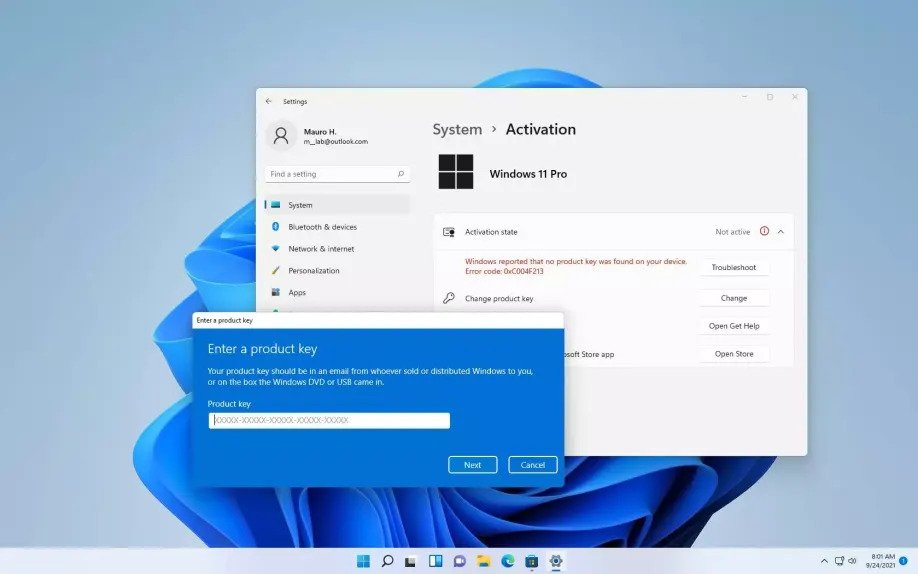
Congratulations on purchasing your Windows 11 product key from clgddigital With this key, you can activate your Windows 11 installation and enjoy the latest features and enhancements of the operating system.
Table of Contents
- Step 1: Purchase Your Windows 11 Product Key (Ignore if purchased)
- Step 2: Locate Your Product Key
- Step 3: Access the Activation Settings
- Step 4: Enter Your Product Key
- Step 5: Complete the Activation Process
- Troubleshooting:
Step 1: Purchase Your Windows 11 Product Key (Ignore if purchased)
Head over to clgddigital.com and select the appropriate Windows 11 product key for your needs. Complete the purchase process and receive your genuine Windows 11 product key via email.
Step 2: Locate Your Product Key
Check your inbox for the email from clgddigital.com titled Windows 11 order complete. Open the email and locate the 25-character product key. Keep this key handy for the activation process.
Step 3: Access the Activation Settings
On your Windows 11 PC, click on the Start button and select Settings. In the Settings menu, click on Update & Security and then choose Activation.
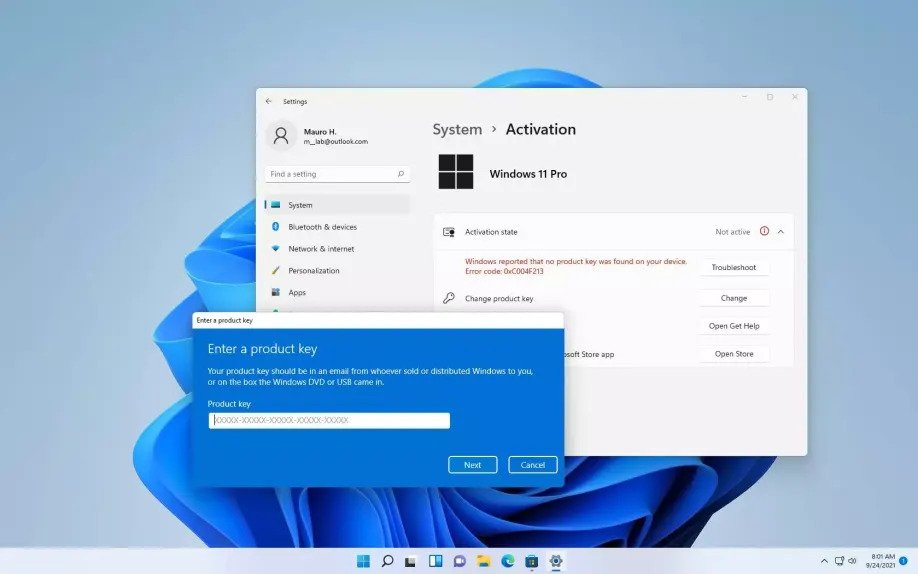
Step 4: Enter Your Product Key
Under the Activation section, click on the Change product key button. A pop-up window will appear. Enter your 25-character product key from the clgddigital.com email and click on Next.
Step 5: Complete the Activation Process
Windows will verify your product key and proceed with the activation process. Once the activation is complete, you’ll see a message indicating that Windows 11 is activated.
Troubleshooting:
- If you haven’t received the product key email, check your junk or spam mail folder.
- If the product key is still missing, open a ticket on clgddigital contact us page or send a WhatsApp message to +919625456646.
With these steps, you can easily activate your Windows 11 using the product key purchased from clgddigital.com. Enjoy the full features and benefits of Windows 11 with your activated copy.
Conclusion:
Activating Windows 11 Pro with your clgddigital.com product key is a straightforward process. Simply follow the steps outlined above, and you’ll be up and running in no time. If you encounter any issues during the activation process, don’t hesitate to contact clgddigital.com customer support for assistance. With your activated Windows 11, you can unlock the full potential of your PC and enjoy a seamless user experience.

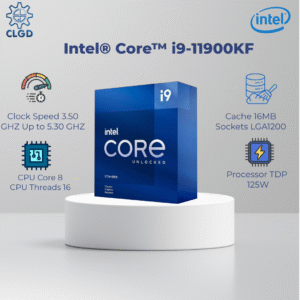


King88onlinecasino is a cool find! They have a decent selection of games and the whole vibe is pretty chill. Had a good time browsing around and even won a little something. Give it a spin, you might like it! king88onlinecasino
Bet169net, huh? Never heard of it. Anyone got any experiences with this one? Good payouts? Easy withdrawals? Spill the beans! You might just find your new favorite platform here: bet169net
Với hơn 10 năm kinh nghiệm, 888slot đã trở thành biểu tượng trong giới cá cược online nhờ dịch vụ chuyên nghiệp và chương trình khuyến mãi liên tục. TONY01-13
Your article helped me a lot, is there any more related content? Thanks!