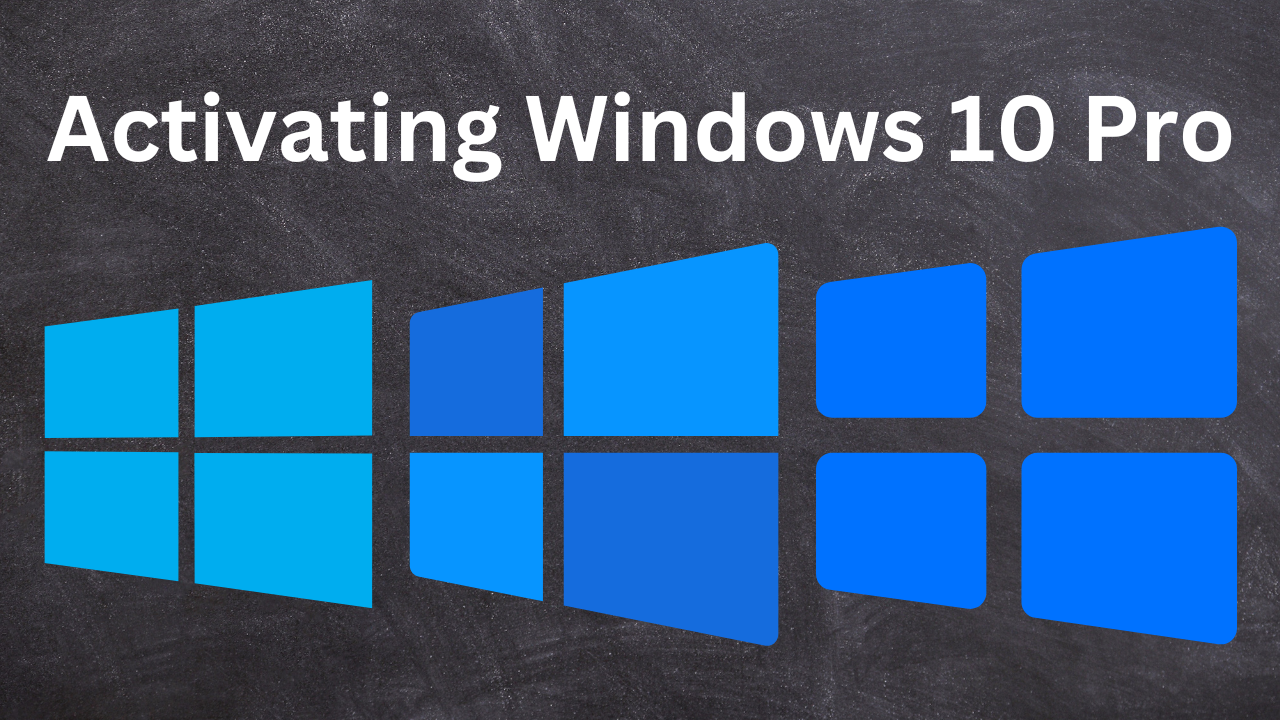
Having a genuine Windows 10 Pro license key unlocks the full potential of your operating system. But activating it can sometimes be tricky. Worry not, for this step-by-step guide will equip you with the knowledge to navigate the process smoothly.
If you have purchase license key from clgddigital.com, you will get the Keys delivered to your Email ID, immediately after payment. We send activation key within 10 second of successful payment.
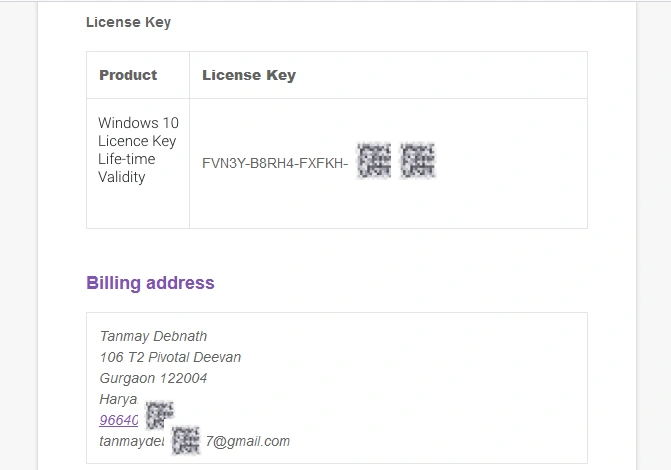
Before you begin:
- Ensure you have a valid Windows 10 Pro license key. You can purchase one from Microsoft or authorized retailers like clgddigital.
- Make sure you’re connected to the internet.
Method 1: Activating During Installation
- Insert your installation media (USB) boot from a recovery partition.
- You can download Windows 10 ISO file and burn on USB Pen drive using Rufus.
- Proceed through the initial setup steps until you reach the “Enter product key” window.
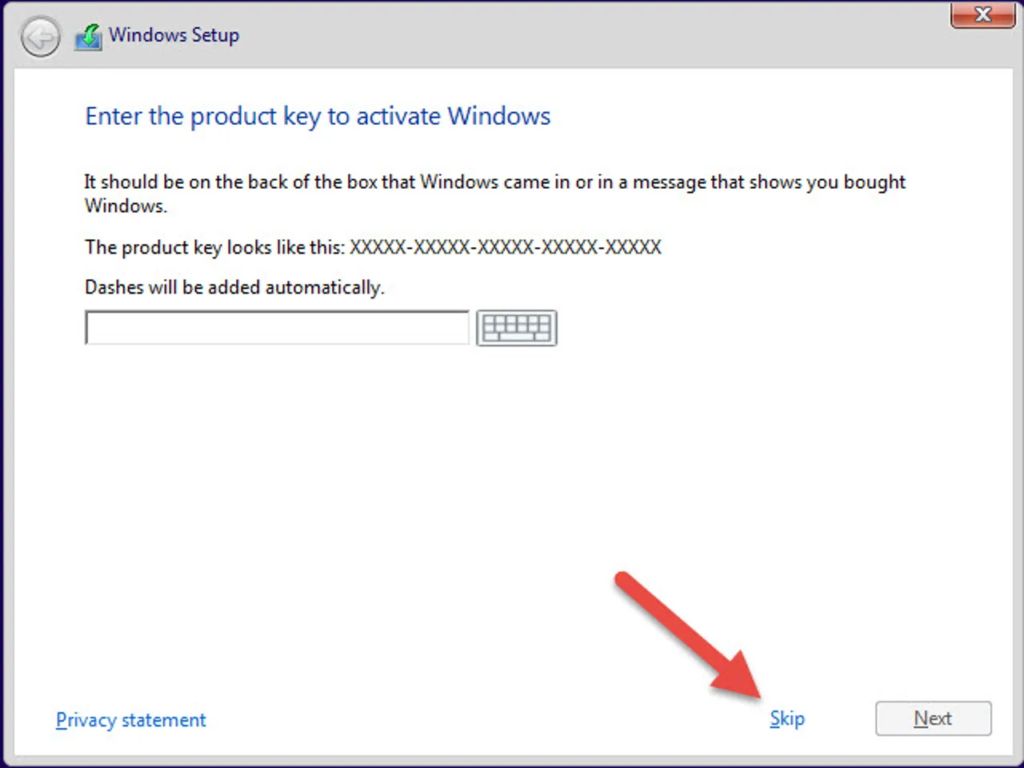
- Carefully enter your 25-character license key and click “Next”.
- Follow the on-screen instructions to complete the installation.
Method 2: Activating After Installation
- Click the Start button and select Settings.
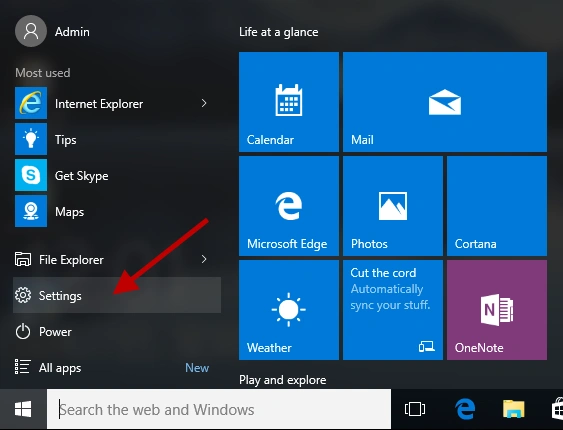
- Navigate to “Update & Security” and then “Activation”.
- Click “Change product key”.
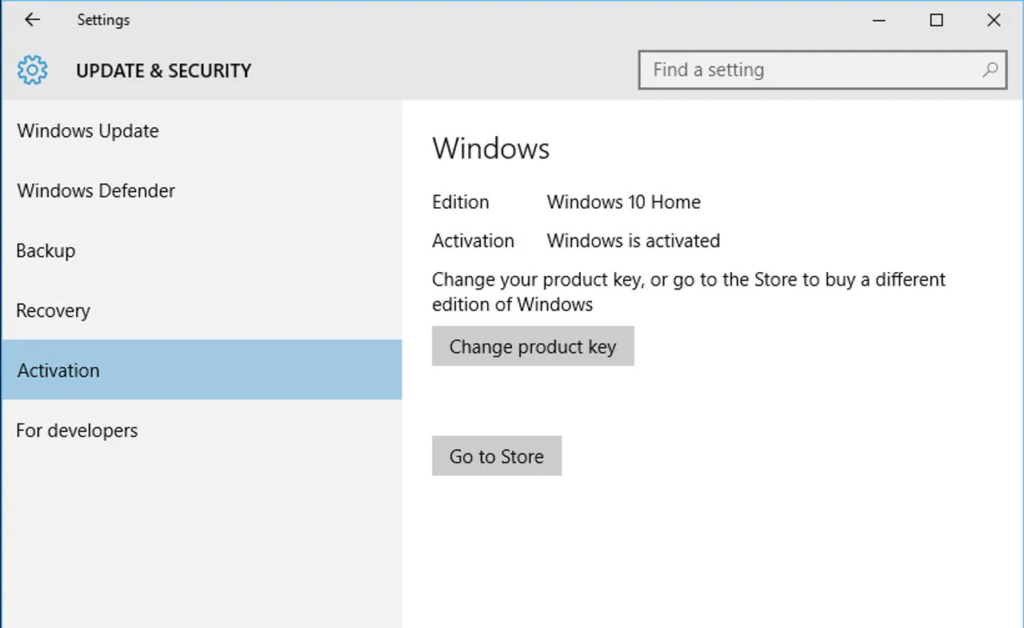
- Enter your license key and click “Next”.
- Windows will attempt to connect to Microsoft servers to activate your copy.
Troubleshooting Tips:
- If you encounter an error message during activation, double-check your license key for typos or invalid characters.
- Ensure you’re using the correct license key for your specific Windows 10 Pro edition (Home, Pro, etc.).
- If you’re still having trouble, contact clgddigital support for assistance.
By following these simple steps, you can successfully activate your Windows 10 Pro with a license key and unlock its full potential. Remember, using a genuine license key ensures smooth operation, regular updates, and access to essential features.

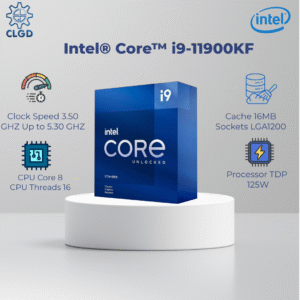


The jl33app is actually pretty slick! Runs smoothly on my phone, and I can easily play on the go. Saves me so much time having to switch between devices. Thumbs up! jl33app
Just wanted to give a shoutout to vf555casino. Been having some fun here, especially on the live dealer games. Good variety and decent odds. Take a look, maybe you’ll find something you like: vf555casino